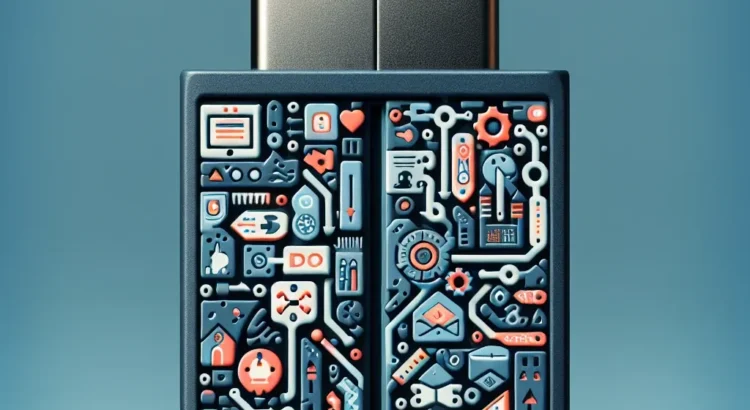Introduction
Losing important data from a USB drive can be a frustrating experience. Whether it’s cherished photos, critical documents, or essential work files, the need to recover lost data is often urgent. While the term ‘hack’ might conjure images of illicit activities, in this context, it refers to employing advanced techniques and tools to access and restore your lost data ethically and legally.
Understanding USB Data Loss
Common Causes of Data Loss
- Accidental Deletion: Files can be accidentally deleted due to user error.
- Formatting Errors: Unintended formatting can erase all data on the USB drive.
- File System Corruption: Viruses or improper ejection can corrupt the file system, making data inaccessible.
- Physical Damage: Physical defects or damage to the USB drive can hinder data retrieval.
The Importance of Data Recovery
Recovering lost data is crucial not only for personal reasons but also for business continuity. It ensures that essential information is not permanently lost and can be restored to maintain productivity and preserve valuable memories.
Preparation Before Attempting Data Recovery
Assess the Situation
Before diving into data recovery, determine the extent of the data loss. Identify whether the files were deleted, the file system was corrupted, or if the USB drive has physical damage.
Stop Using the USB Drive
Continued use of the USB drive after data loss can overwrite recoverable data, making recovery more difficult or even impossible.
Gather Necessary Tools
- Data Recovery Software: Tools like Recuva, EaseUS Data Recovery Wizard, or Disk Drill.
- Anti-Virus Software: To scan the drive for malware that might have caused the data loss.
- USB Drive Reader: If the USB port is damaged, an external reader can help access the drive.
Step-by-Step Guide to Hacking a USB Drive for Data Recovery
1. Use Data Recovery Software
Data recovery software can scan the USB drive for deleted or lost files and facilitate their restoration.
Recommended Software
- Recuva: A user-friendly tool ideal for recovering various file types.
- EaseUS Data Recovery Wizard: Offers deep scan capabilities for more complex recoveries.
- Disk Drill: Provides a comprehensive recovery solution with additional disk management tools.
How to Use Recuva
- Download and Install: Install Recuva from the official website.
- Select the USB Drive: Choose the specific USB drive you want to recover data from.
- Choose the File Type: Specify the types of files you’re trying to recover or select ‘All Files’.
- Start the Scan: Initiate the scanning process and wait for it to complete.
- Recover Files: Select the files you wish to recover and choose a safe location to save them.
2. Utilize Command Prompt for Recovery
The Command Prompt can be a powerful tool for recovering data by fixing file system errors.
Steps to Use Command Prompt
- Open Command Prompt: Run as administrator.
- Identify the USB Drive: Use the
diskpartandlist volumecommands to locate your USB drive. - Run Check Disk: Execute
chkdsk X: /f(replace X with your USB drive letter) to fix file system errors. - Attempt Data Access: After the process, check if your data is accessible.
3. Boot from a Live CD/USB
If the USB drive is not recognized by your operating system, booting from a live CD/USB with a different OS can help access and recover data.
Using a Linux Live USB
- Create a Live USB: Download a Linux distribution like Ubuntu and create a bootable USB.
- Boot from Live USB: Restart your computer and boot from the Linux Live USB.
- Access the USB Drive: Use the file manager to locate and copy the lost files to another storage device.
4. Engage Professional Data Recovery Services
If software methods fail, consider professional data recovery services. These experts have specialized tools and techniques to recover data from severely damaged USB drives.
Preventing Future Data Loss
<
Regular Backups
Maintain regular backups of important data on multiple storage devices or cloud services to minimize the impact of data loss.
Safe Ejection
Always safely eject USB drives before removal to prevent file system corruption.
Use Reliable Hardware
Invest in high-quality USB drives and avoid exposing them to extreme conditions that can cause physical damage.
Protect Against Malware
Install and regularly update anti-virus software to protect your USB drives from malware that can lead to data corruption.
Conclusion
Recovering lost data from a USB drive is achievable with the right tools and techniques. While the term ‘hack’ might suggest unauthorized access, ethical data recovery focuses on using legitimate methods to retrieve your own lost information. By following the steps outlined in this guide and implementing preventive measures, you can safeguard your data against future losses and ensure that important files remain accessible when you need them most.